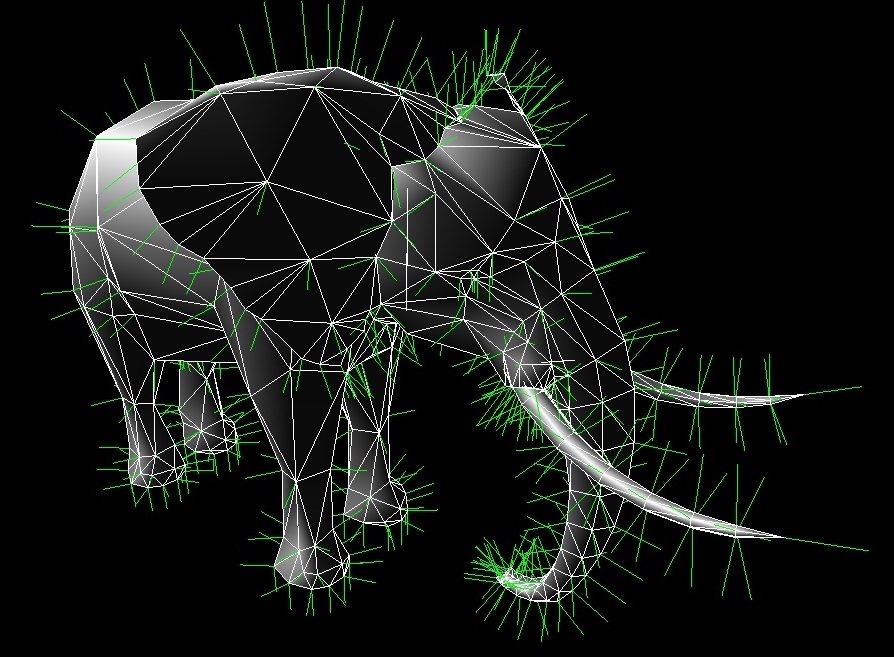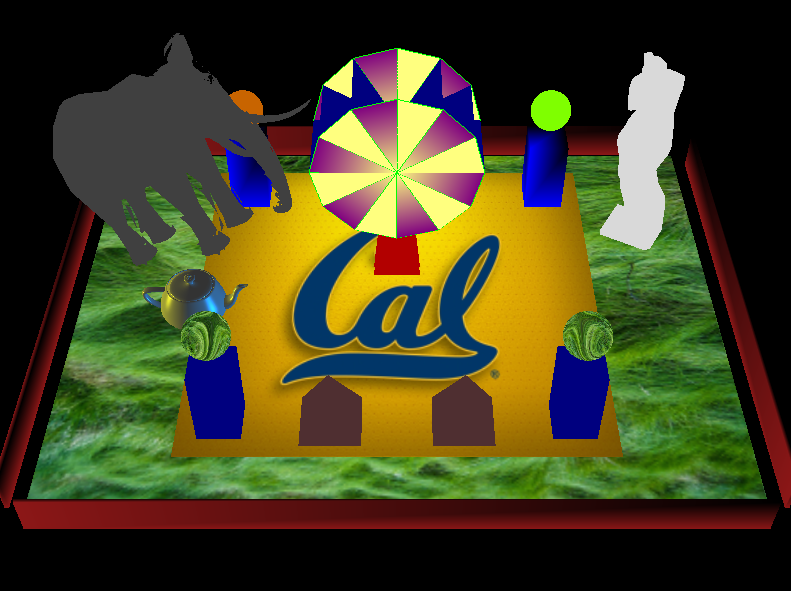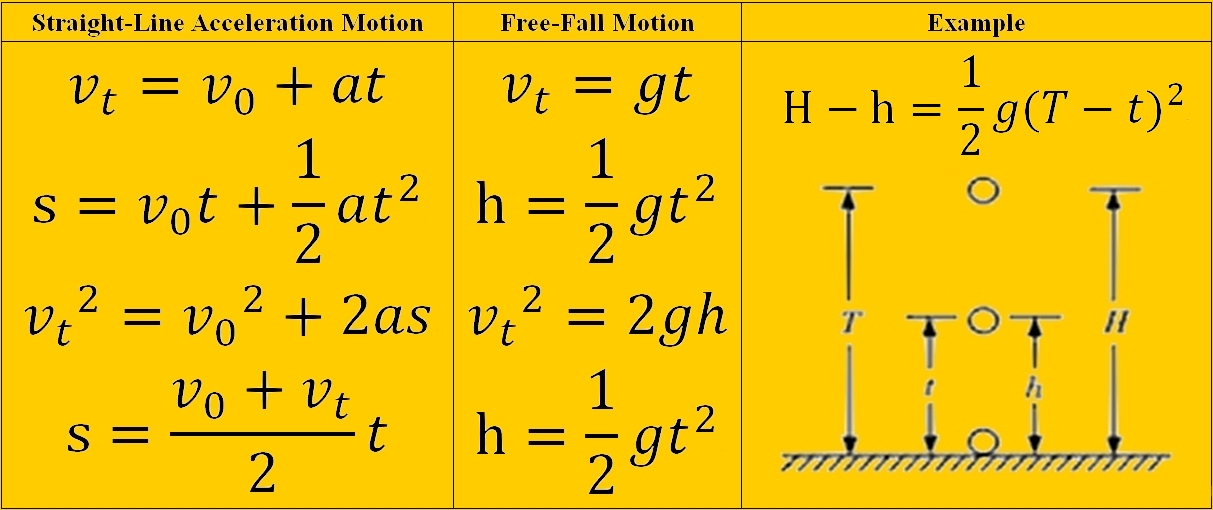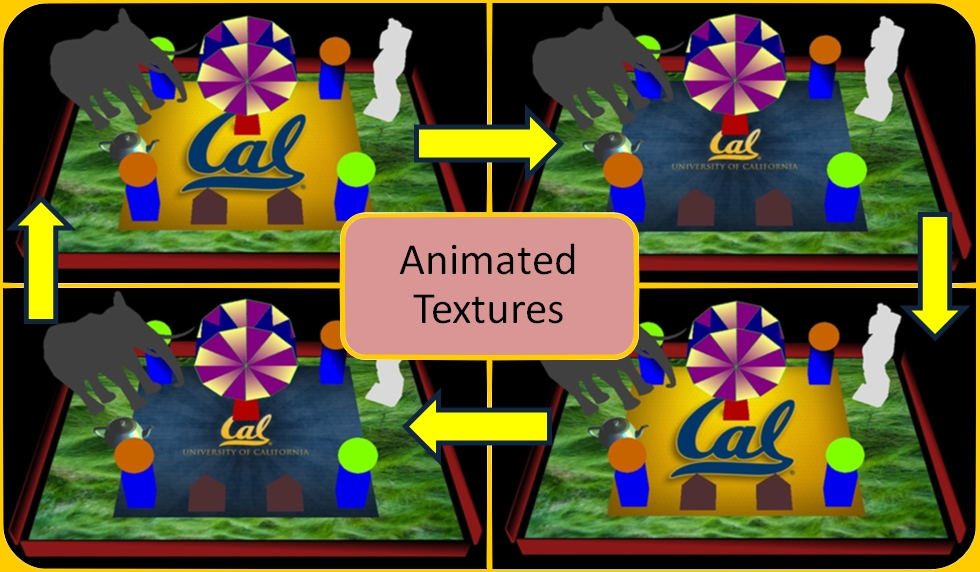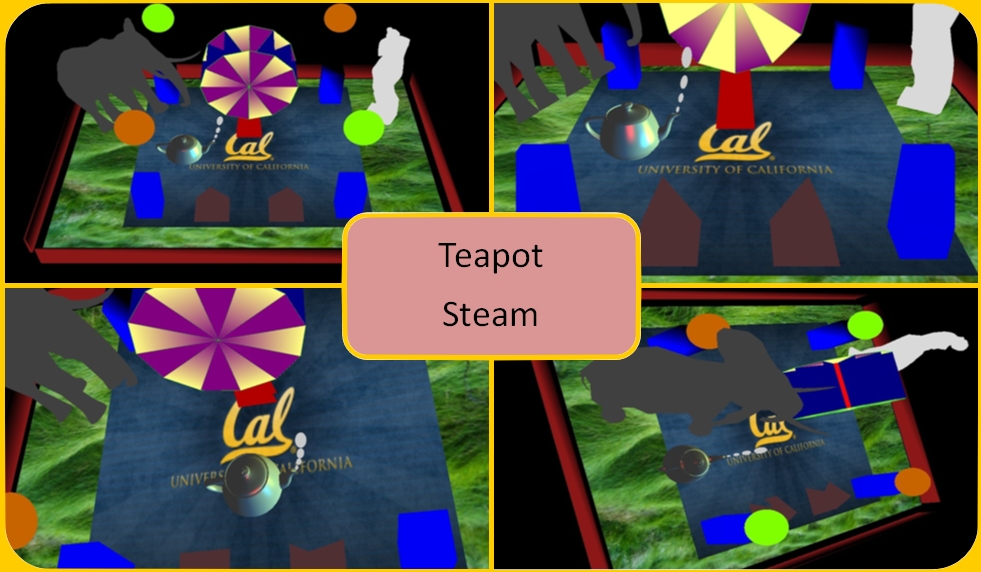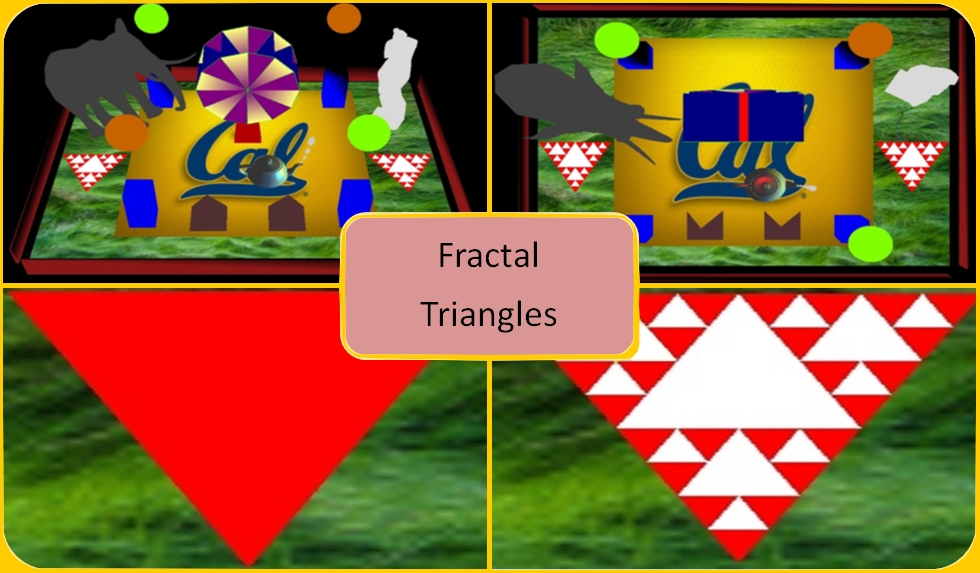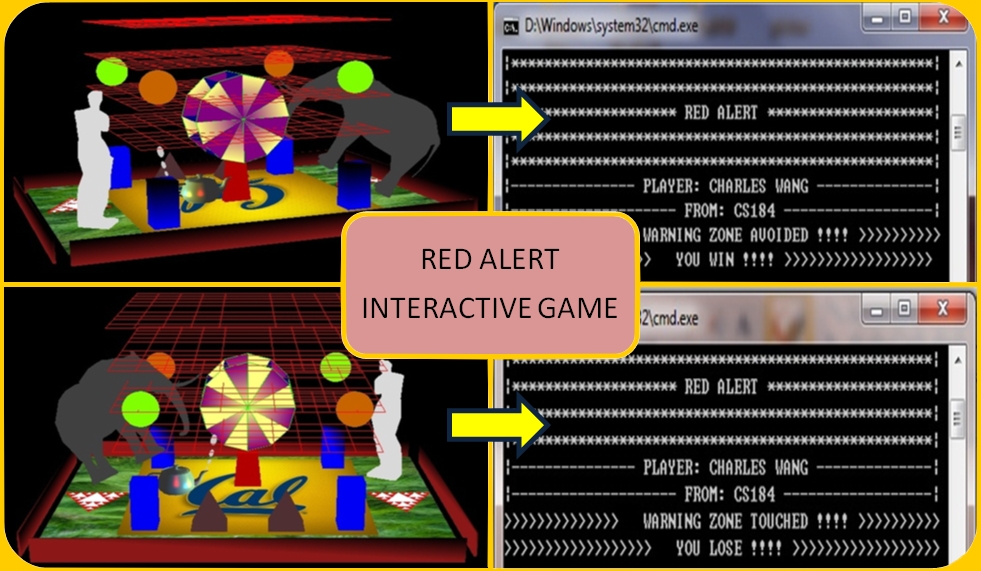Overview:
In HW6, we extended HW3 to add new functionality, and make the assignment really nice. In HW3 we created a Cal Theme Park, with modern-rotating Ferris wheel, wild-African elephant, Renaissance-elegant Venus, exotic-Egyptian pyramids, colorful-shining crystal balls, navy-blue pillars and finally, real grass ground.
Previously, we created those pillars and the Ferris wheel by specifying their geometric vertices in space. The elephant and Venus were created by OBJ files. The two pyramids were made from RAW files. We textured the inner ground a Cal logo; the outer ground a grass texture, using PPM image format. Our scene has a blue directional light source that points from the bottom left of the scene as well as a yellow point light source that is located at the bottom right of the screen. Our display is initialized with GLUT_DOUBLE and GLUT_DEPTH, this means that our scene is rendered using double buffering as well as hidden surface elimination. We also call gluPerspective() to set up the perspective projection matrix of our scene.
New functionalities and features are documented below.
.jpg)